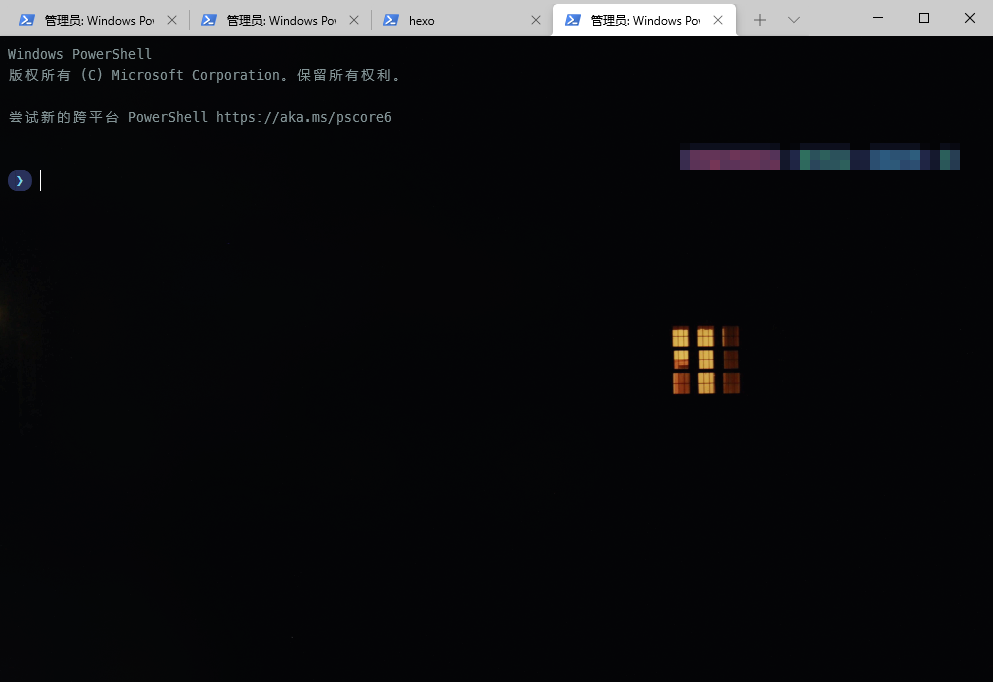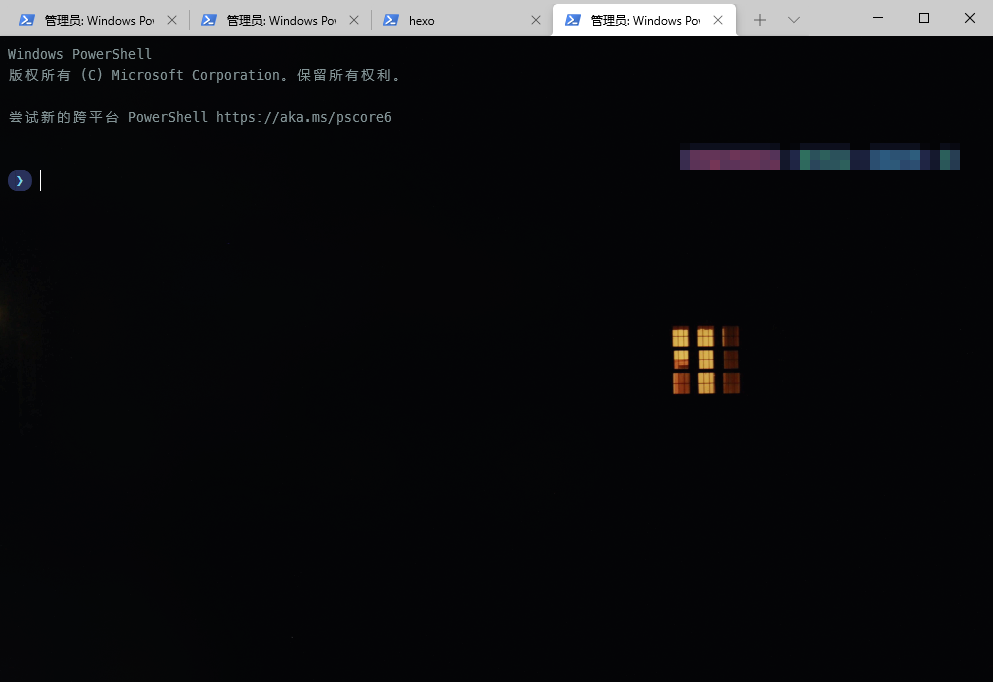1
2
3
4
5
6
7
8
9
10
11
12
13
14
15
16
17
18
19
20
21
22
23
24
| "defaults":
{
"acrylicOpacity": 0.1,
"useAcrylic": true,
"backgroundImage": "C:/Users/xxx/Pictures/ella-baxter-EfmG0wTPyvQ-unsplash.jpg",
"backgroundImageOpacity": 0.9,
"experimental.retroTerminalEffect": false,
"backgroundImageStretchMode": "uniformToFill",
"font": {
"face":"MesloLGL NF",
"size": 10,
"weight": "thin"
},
"colorScheme": "Solarized Dark",
"cursorColor": "#FFFFFF",
"cursorShape": "bar",
"startingDirectory": "E://Blog//",
"antialiasingMode": "cleartype",
"adjustIndistinguishableColors": true,
"background": "#000000"
},
|