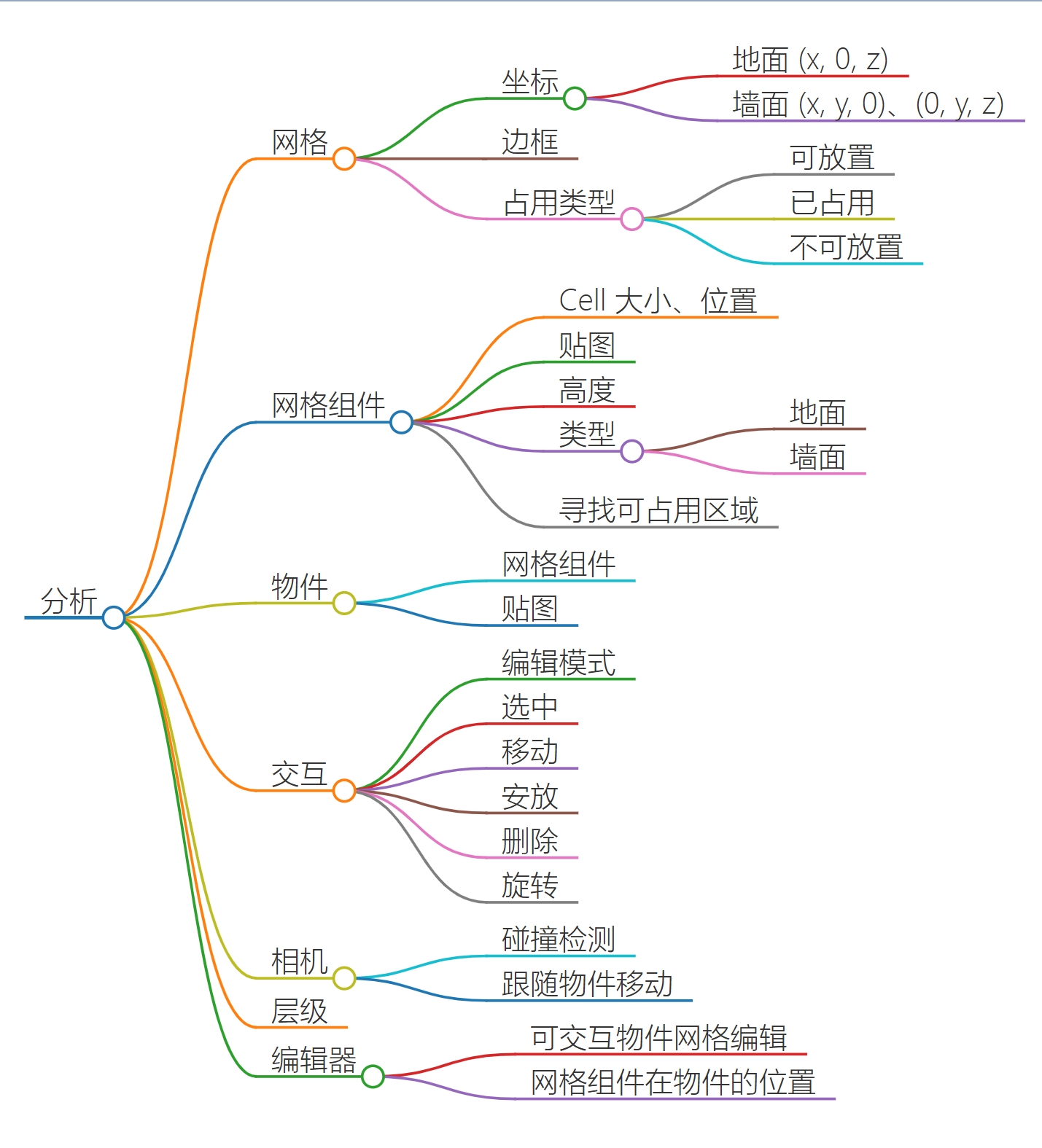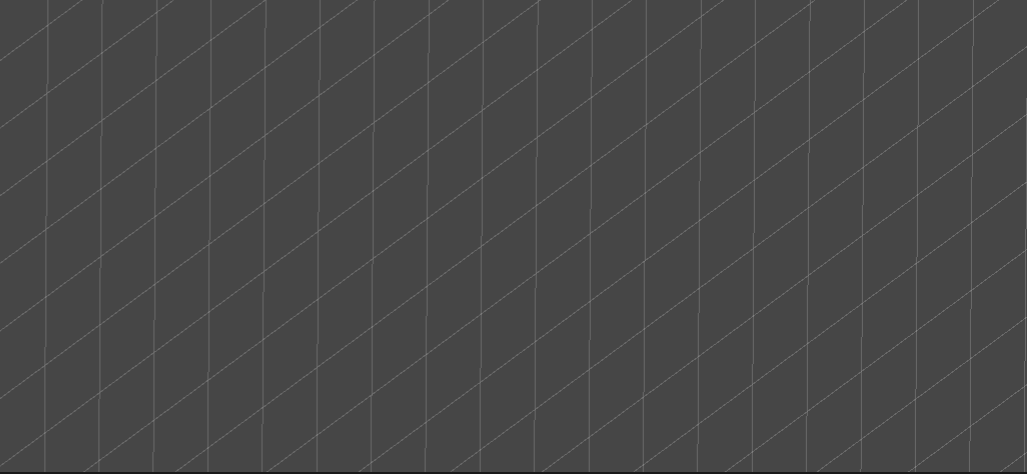Last updated on 2024-07-29T22:23:06+08:00
分析
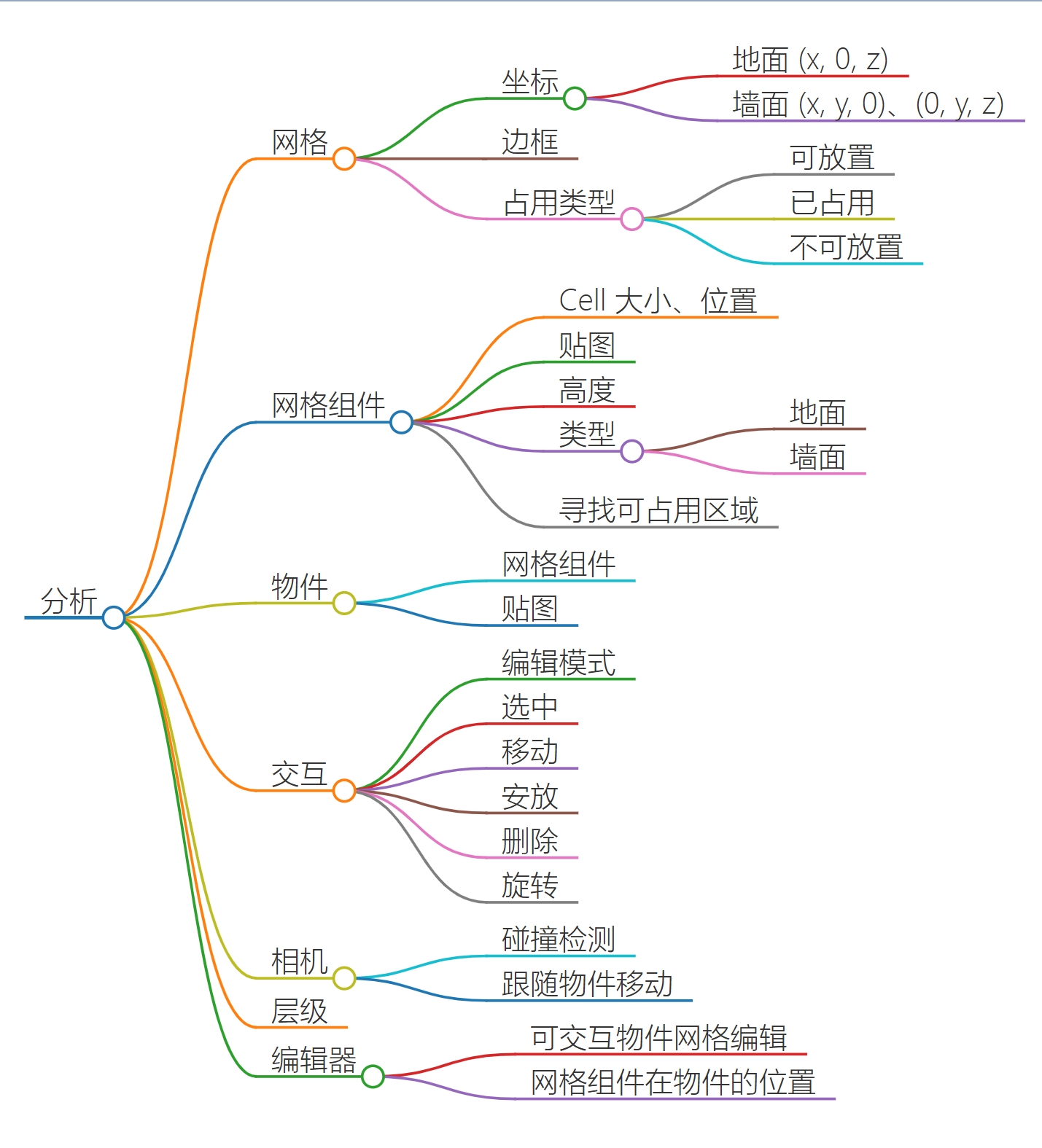
相关细节
自定义网格
基础网格
1
2
3
4
5
6
7
8
9
| public class Grid<T>
{
public T[,] grids;
public Vector3 rotation;
public int width;
public int height;
private Vector3 cellSize;
private Vector3 origin;
}
|
网格物件
1
2
3
4
5
6
7
8
9
10
11
12
13
| public class GridObject
{
public int x, y;
private Grid<GridObject> grid;
public PlaceableObject PlaceableObject;
public bool CanBuild;
public GridObject(Grid<GridObject> grid, int x, int y)
{
this.grid = grid;
this.x = x;
this.y = y;
}
}
|

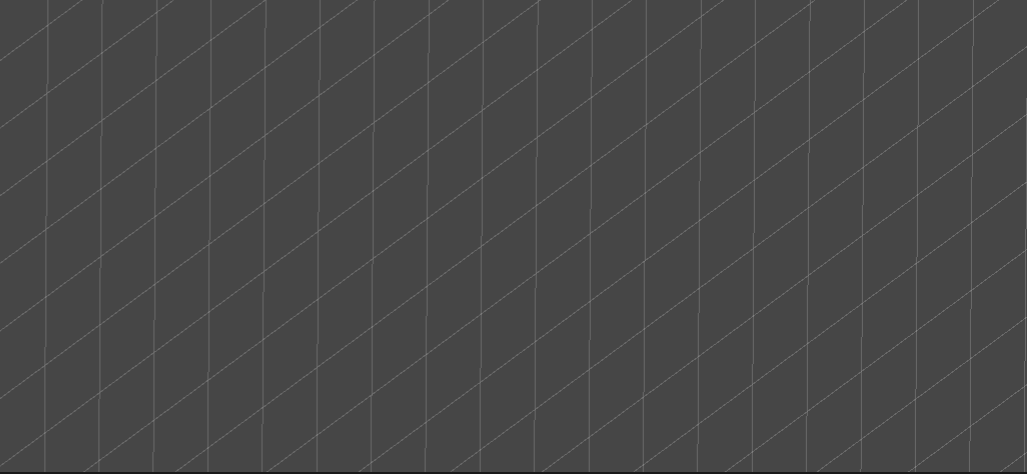
可放置物件
1
2
3
4
5
6
7
8
| public class PlaceableObject
{
public int depth;
public Vector2Int offset;
public Transform placedObjectTransform;
public List<Vector2Int> GridPositions;
private List<Grid<GridObject>> grids;
}
|
遮挡和排序
- 深度值越大的(即被放置到其他物件之上),越靠前
- 网格索引 (x, 0, z) 越小排序越靠前
- 地面的可以遮挡墙面的
工具
- 定义可编辑场景,导入相关资源
- 编辑模式
- 编辑物件的 Placeable 部分
- 编辑物件的 Grid 部分
- 删除区域
- 响应利用射线检测鼠标位置,在不同编辑模式下,将屏幕坐标转成世界坐标,再转换到网格坐标
- 存储编辑结果
- 利用
ScriptableObject、Json、二进制等存储方式进行保存
- 加载
DIY 摆放
https://silhouettesforyou.github.io/2024/05/31/ee6e87e384c9/